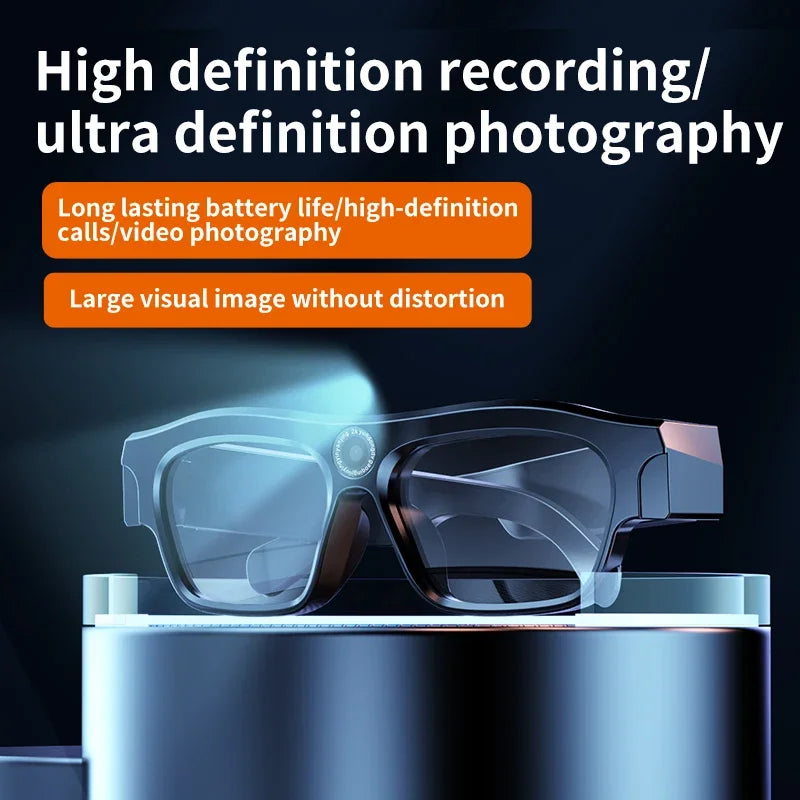Intelligent Wireless sunglasses Camera HD | Yazijico™
Description
Intelligent Wireless sunglasses Camera HD
Capture your adventures in stunning HD with Yazijico™ Intelligent Wireless Bluetooth Glasses Camera. Stay hands-free while recording your outdoor activities and stream live to your followers. These waterproof sunglasses also function as a driving recorder, ensuring your safety on the road. Experience the ultimate convenience and versatility with Yazijico™.
Function description and requirements: The battery must be brought before testing
1. Glasses power on/off/display light: (1) Power on: Long touch MFB for 3 seconds to turn on (flashing red and green lights) (prompt tone: Power on/Power on) (2) Power off: Touch MFB for 3 seconds in power on mode, and the red light will stay on for 2 seconds (prompt tone: Power off/Power off)
2. Glasses phone successfully connected display light: Turn on the phone to enter pairing mode, and the red and blue lights will alternately flash (prompt tone: pairing mode/pairing) to start pairing. If pairing is successful, the left ear blue light will not flash (prompt tone: Bluetooth connected/Connected)
3. Reminder of Bluetooth disconnection between glasses and mobile phone: If Bluetooth is disconnected between the phone and glasses, the red and blue lights on the glasses will flash alternately
4. Touch function: (1) After turning on the computer, double-click to switch between Chinese and English. (2) Touch to pause/play/answer/hang up. (3) Long press and hold for 2S to wake up Siri. (4) Automatic shutdown: 5 minutes (prompt tone: shutdown/power off)
5. Product support configuration functions: (1) 3D noise reduction, (2) microphone, (3) memory card, (4) OTG data cable interface type-c for mobile phones, (5) PC-CAM, (6) charging recording
6. Video recording mode: On/Off (1) No memory card status: Long press the power button for 3 seconds to turn on the blue light, and no TF card to flash the blue light 5 times to automatically turn off (2) Memory card status: Long press the power button for 3 seconds to turn on the blue light, and it will remain on for 6 seconds to turn off the light to enter the recording mode. When recording, it will cycle and cover every 5 minutes. Resolution: 2048 * 1152 Video encoding: H.264 Video format: MP4 Stop recording: Click the power button to turn on the blue light, and the light will turn on, Exit the recording and save the video. Shutdown: Press and hold the power button for 6 seconds, and the blue light will flash 5 times to turn off and shut down.
7. Photography mode: The blue light is always on, double-click the power button once, the blue light flashes once and then remains on, indicating that the photo is taken once. Image resolution: 3840 * 2160 Image format: JPG
8. Recording during charging: The charging display shows that the red light remains on and the green light remains on when fully charged. Recording during charging: Press and hold the on/off button for 3 seconds, and the blue light will turn on and off to directly enter the recording mode. Click the on/off button to stop recording and save the video. (The red light/blue light remains on) Enter the standby mode. Double click the on/off button to take a photo, and the recording cycle will cover every 5 minutes. No memory card: When powered on, the red light remains on for charging. Press and hold the power button for 3 seconds, and the blue light remains on for 10 seconds before flashing five times. When fully charged, the red light remains off and the green light remains on. Voltage: 4.15-4.20V
9. Computer connection status: (1) No memory card: Press the power on button for 3 seconds to turn on the computer. The blue light/charging red light remains on, and PC-CAM will automatically come out (amcap2a can be hot swapped). Unplug USB to automatically shut down. (2) Equipped with a memory card: Connect the computer and press the power on button for 3 seconds to turn it on. The blue light/charging red light remains on, and the computer displays the function of reading the disk. View pictures and videos. Automatically shut down by unplugging USB.
10. Connection status of mobile phone: (1) No memory card: Connect the computer and press the power on button for 3 seconds to turn on the phone. The blue light remains on (install USB camera tool first). Open the USB camera app to access the PC-CAM function. Unplug USB to automatically shut down (2) with memory card: Connect the computer and press the power on button for 3 seconds to turn on the device. The blue light remains on, and the phone displays the function of reading the drive. View pictures and videos. Automatically shut down by unplugging USB.
11. Low battery mode: Low battery voltage of 3.4V, blue light flashing 5 times to shut down, low battery shutdown to save the video (use the computer to see the clarity of the video and microphone noise)
12. Memory card standby mode: standby mode, no operation for 60 seconds, blue light flashing 5 times before automatic shutdown. In standby and recording mode, unplug the card and the blue light flashes 10 times to turn off the device.
13. TF card unplugging test: In standby mode and recording mode, unplug the TF card directly and turn it off.
14. TF card default file: Boot default file: VIDEO, PHOTO, TIME BAT, TIME TXT,
15. TF card requirements: Capacity between 2GB-256GB TF card requires C10 standard
16. Watermark, Folder Name: Automatically generate a text folder. Name: TIME BAT, double-click this file to automatically update the watermark time Worktime.txt text document,
17. Format arrangement: Format month day arrangement 2021-01-01 00 (hour): 00 (minute): 00 (second) Y (with watermark N without watermark) You can manually enter the modification time
18. Reset button function: In any case, press the reset button to turn off the device.
19. Basic camera parameters: (1) Video frame rate: 2K/30 frames//(2) Video resolution: 2048 * 1152 400W//(3) Lens angle of view: 100 ° (diagonal)//(4) Image resolution: 3840 * 2160//(5) Image pixels: 800W//(6) Image format: JPG//(7) Video encoding+grid: H.264+MP4
20. Bluetooth matching name//XV16 Bluetooth version://V 5.2
21. Transmission distance: Outdoor straight distance 15-20 meters
22. Battery capacity: Polymer lithium battery 400mA
23. Low battery mode reminder: (1) Low battery reminder when the voltage is below 3.3V (once every 30 seconds) (2) LED display: Red light flashing slowly (prompt tone: Low battery/Low Battery)
24. Talk time//Charging time: 48 hours//1-2 hours
25. In charging state: (1) Below 4.0V: The red light remains on for a long time; (2) When fully charged at 4.1V: The blue light is on
26. Charging current: DC 5V, maximum charging current around 300MA
27. Working current: 220MA-240MA
28. Rated power supply: DC5V
Product features:
1. Intelligent fashion camera with Bluetooth
2. Dual mode photography/recording, 2K high-definition recording/4K photography.
3. Not only camera glasses but also dash cams support listening to music, answering phone calls
4. It can be connected to a computer for more convenient playback operations.
5. Block glare, strong light, stray light, and clear field of view.
6. Stand by for 180 days and support 90 minutes of continuous recording. It can be connected to an external power bank to extend the recording time.
7. IPX6 waterproof and sweat resistant.
8. Semi open speaker
Product parameters:
Model: XV16
Video encoding: H.264
Photo: 3840 * 2160 800W
Gross weight: 197G
Pixel: 4K
Video resolution: 2048 * 1152
Charging voltage: DC-5V
Product size: 161 * 176 * 47mm
Perspective: 90 degrees
Video format: MP4 recording 2K
Net weight: 63.8G
Standby time: 180 days
Product functions: video recording, taking photos, listening to music, answering phone calls
Photo format: JPG Photo 4K
Interface: Type-C USB
Battery: built-in polymer cell
About size of product. Please allow an error of 1-2 centimeters. thank you.
2K HD camera Multiple modes.
Care
To maintain the beauty and integrity of your purchase, we recommend treating it with care. Simple maintenance practices, such as gentle washing and proper storage, can effectively preserve the longevity of your favorites. We encourage you to refer to the care instructions included with each item, designed to help you keep your purchase in top condition.
Design
Our dedication to excellence extends beyond materials; it encompasses the artistry and craftsmanship illustrated in every piece we create.